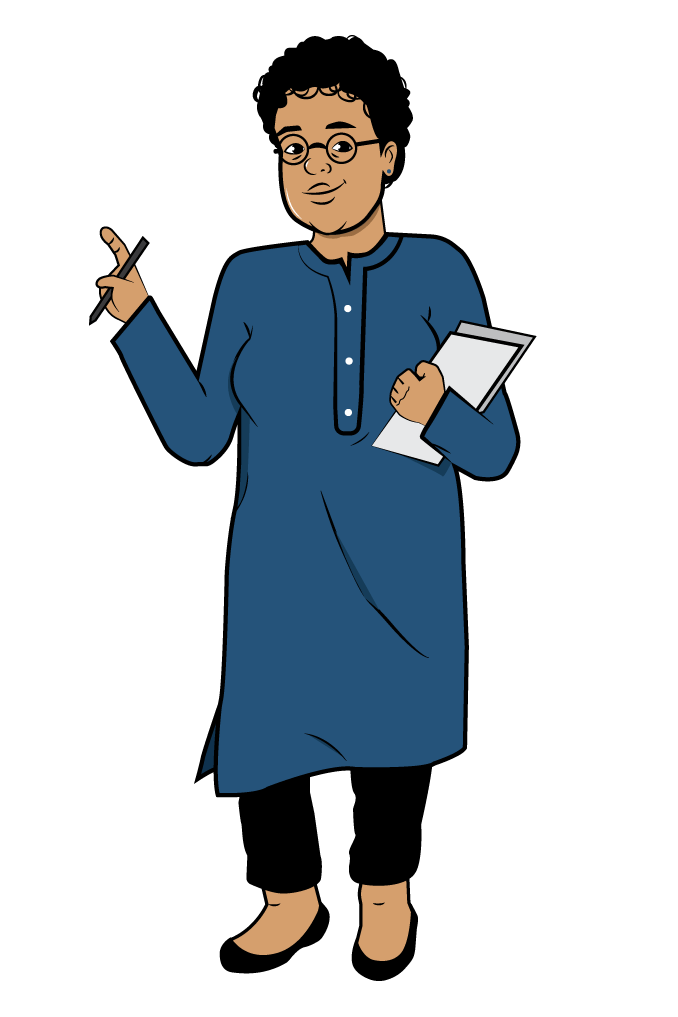Help
- How to look for Content
- Request new content
- Report content
STEP 1
STEP 2
STEP 3
STEP 4
STEP 5
STEP 1
We select the preferred language from the top of panel of the website
STEP 2
We will then be presented by the 12 key themes. We can then select our area of interest from there and click to access the theme search page
STEP 3
We browse the selection of resources on the theme search page, and use filters to narrow our selection by subtheme, type, format, source, etc.
STEP 4
We click on the resource tile to view the description of the resource
STEP 5
We click on the icons to download, use and share!
STEP 1
We select the preferred language from the top of panel of the website
STEP 2
We will then be presented by the 12 key themes. We can then select our area of interest from there and click to access the theme search page
STEP 3
We browse the selection of resources on the theme search page, and use filters to narrow our selection by subtheme, type, format, source, etc.
STEP 4
We click on the resource tile to view the description of the resource
STEP 5
We click on the icons to download, use and share!
If you still can’t find what you are looking for, let Mano.LK know!
If the content you are looking for cannot be found on Mano.LK, please fill out the following form and the team behind Mano.LK will try to a) source this content and add it to the site, or b) make it easier to find on the site.